
What Are Workflow Rules and Process Builder?
Salesforce will retire Workflow Rules and Process Builder by December 2025. That means if your organization still relies on these tools after the deadline, they won’t receive support or bug fixes, putting your business processes at risk.
At Unmet, we know that migrating automations isn’t just about clicking a few buttons—it requires careful planning to ensure a smooth transition. That’s why we’re here to help you move your existing Workflow Rules and Process Builder processes to Flow and Apex, ensuring your Salesforce environment stays optimized and future-proof.
Introduced in 2006, Workflow Rules have been a staple of Salesforce automation, enabling businesses to trigger specific actions—like updating fields, creating tasks, or sending email alerts—based on predefined criteria.
Introduced in 2012, Process Builder took automation a step further, allowing users to build workflows visually without writing code. It streamlined business processes by enabling actions based on record changes and predefined conditions.

Streamline Your Salesforce Processes with Powerful, No-Code Automation
Salesforce Flow is the next-generation automation tool, designed to handle everything from simple tasks to complex business processes—all with a user-friendly visual interface.
- Automate workflows based on record changes, schedules, or user interactions.
- Implement branching logic and complex data manipulations.
- Perform mass updates without coding.
- Improve performance and efficiency with optimized automation.
Flow vs. Apex: Which One is Right for You?
Not all automations can (or should) be rebuilt 1:1 in Flow. Some complex processes may require Apex, Salesforce’s powerful programming language, to ensure efficiency and scalability. Unmet can help you determine the best path forward based on your unique business needs.
Flow vs. Apex Comparison
Both Flow and Apex are great solutions for our clients. Depending on what your requirements are, Unmet can help you decide the best route forward. Here is our star ratings from lowest (1) to highest (4).
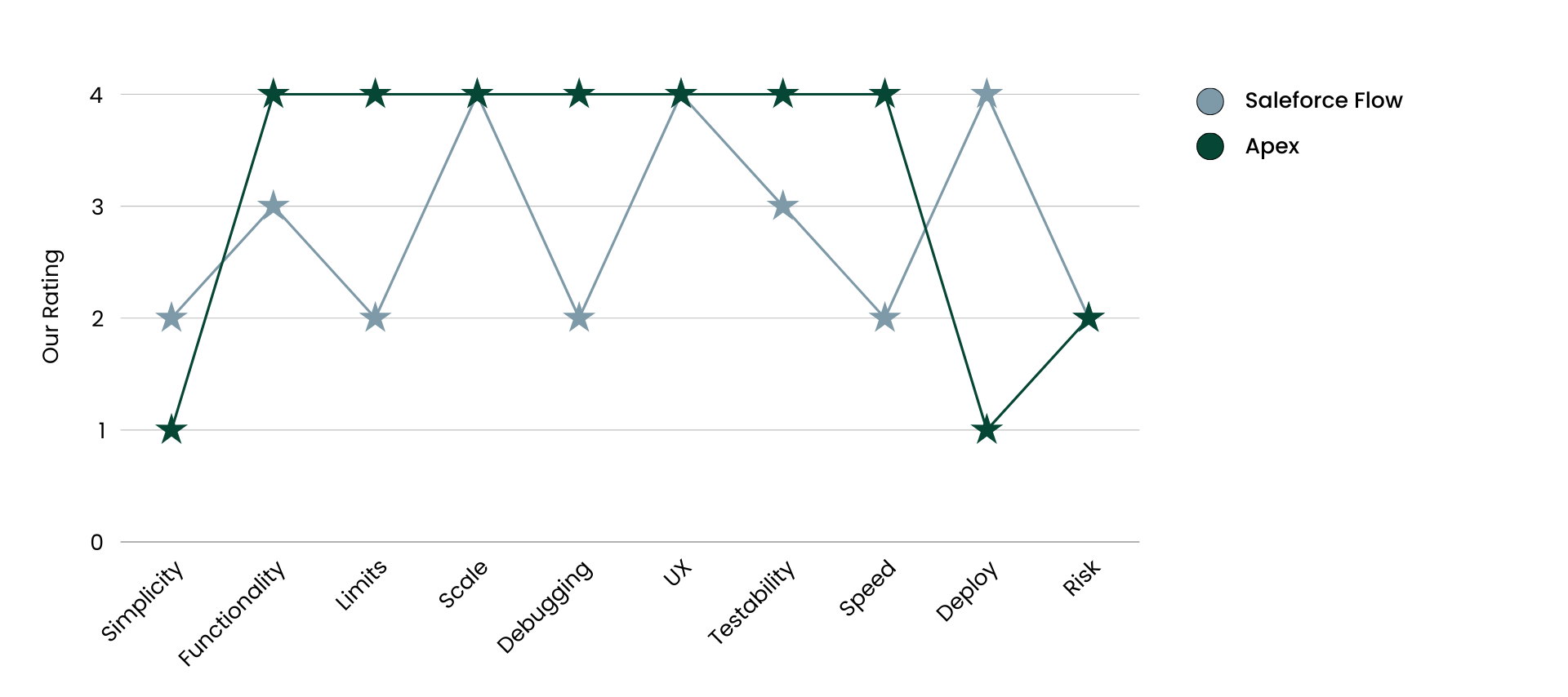
Criteria Breakdown
| Criteria | Salesforce Flow | Apex |
|---|---|---|
| Ease of Use | Intuitive, no-code interface | Requires coding expertise |
| Customization | Basic to moderate customization | Fully customizable with advanced logic |
| Scalability | Best for moderate automation needs | Ideal for complex, large-scale automations |
| Implementation Time | Faster deployment | More time-intensive due to coding requirements |
| Cost | More budget-friendly | Higher cost due to development time |
| Learning Curve | Easier to learn and use | Steeper learning curve for developers |
How Unmet Can Help with Your Migration
Migrating from Workflow Rules and Process Builder to Flow (or Apex) doesn’t have to be overwhelming.
Our team is here to support you every step of the way.
Comprehensive Audit of Your Existing Automations
Let our experts review your existing workflows to ensure your automation strategy is efficient, scalable, and aligned with Salesforce’s Well-Architected framework. Instead of simply replicating outdated processes, we’ll recommend the best approach to optimize your automation.
Expert Migration
Support
If your team is already stretched thin with daily Salesforce maintenance, let us handle the migration. Our developers specialize in moving Workflow Rules and Process Builder to Flow—following Salesforce best practices to ensure a seamless transition.
Future-Proofing
Your Salesforce Org
Automation isn’t just about replacing old tools—it’s about making sure your processes are built to last. We’ll help you design scalable, efficient, and low-maintenance automation that supports your business growth long-term.